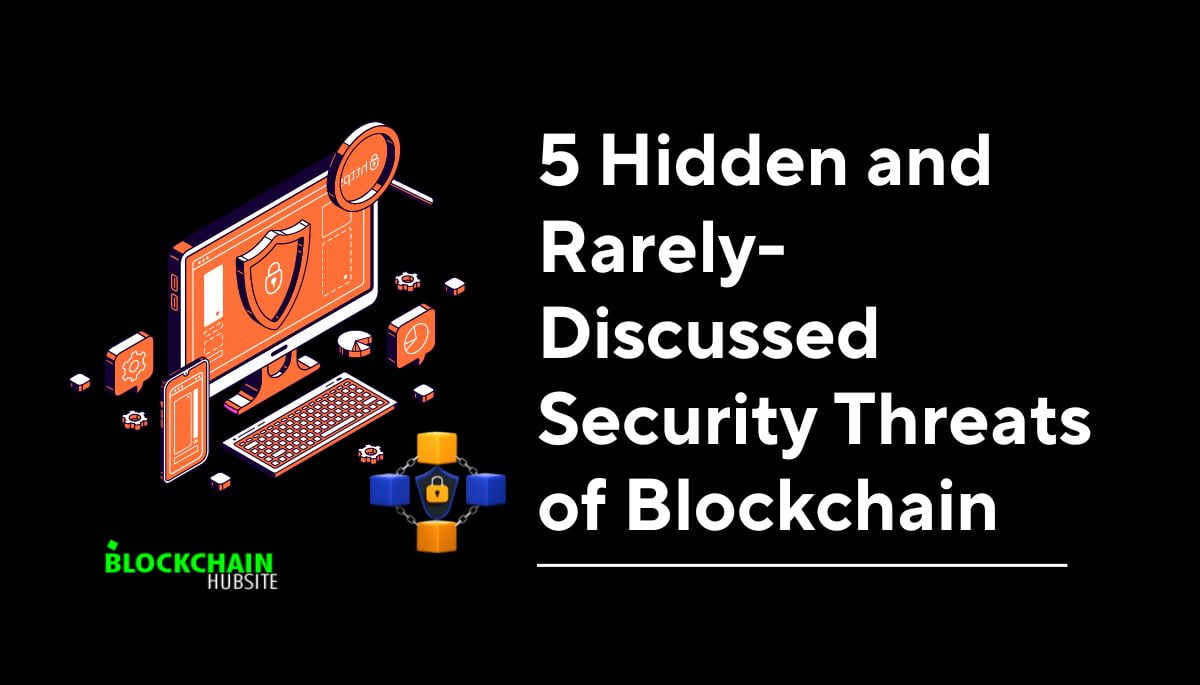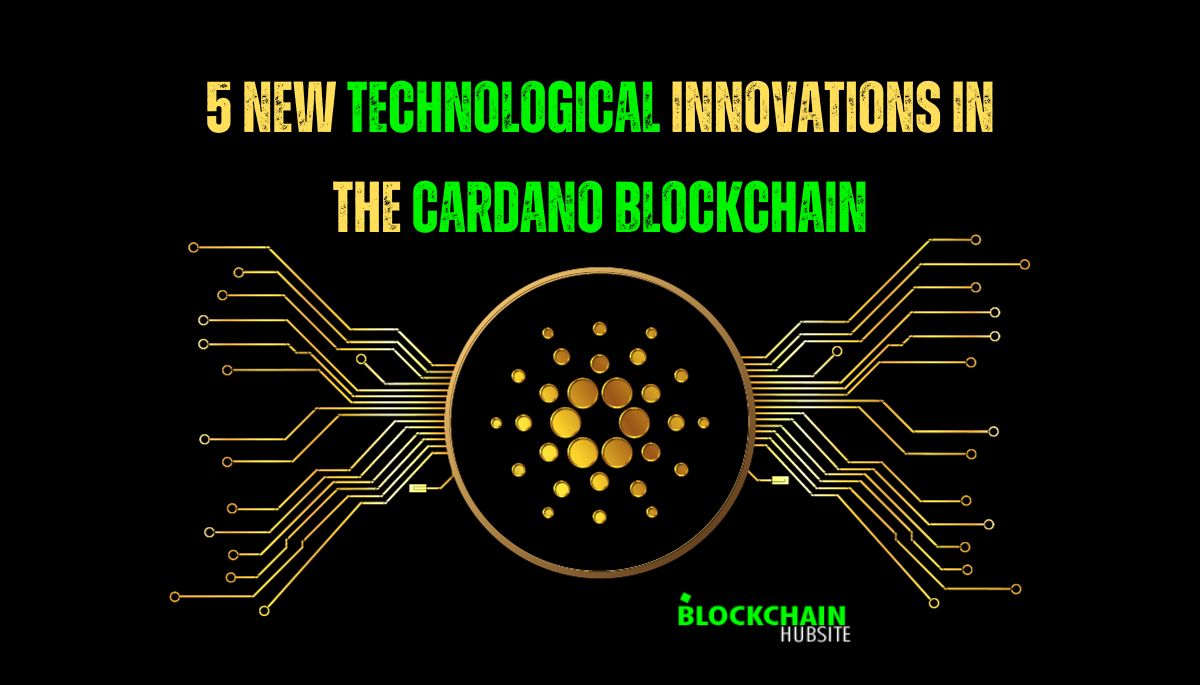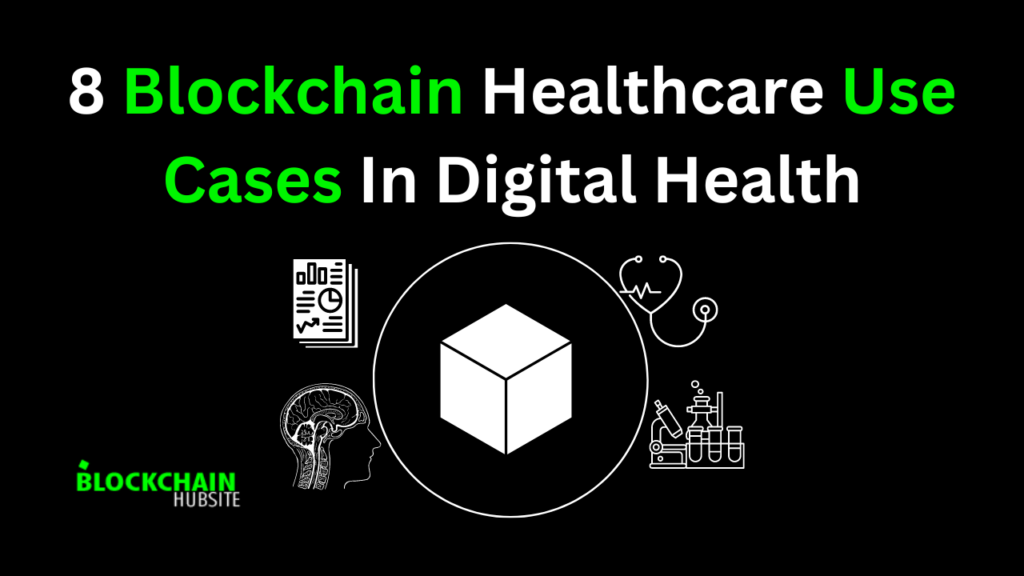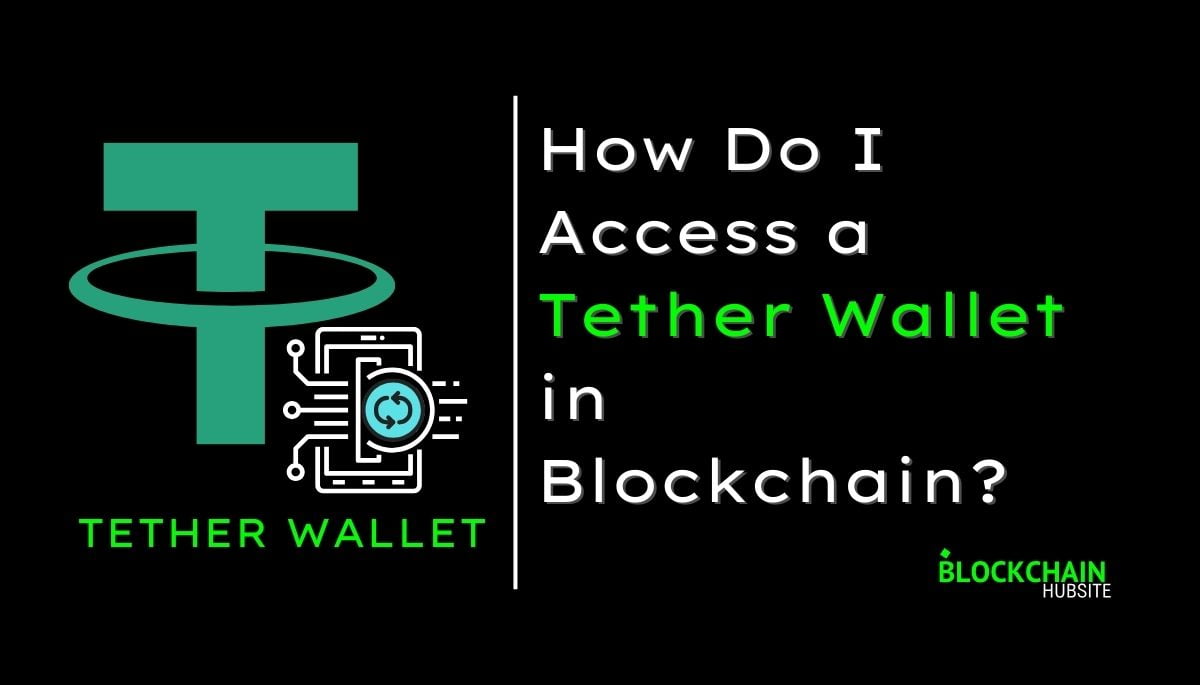
A popular stablecoin cryptocurrency, Tether (USDT), aims to maintain a token value of $1. The Tether corporation backs each USDT in circulation with $1 of reserves, achieving this soft peg to the US currency.
Like other cryptocurrencies like Bitcoin and Ethereum, Tether is a blockchain-based asset that uses secure digital wallets to send, receive, and store USDT tokens. USDT is a popular cryptocurrency for trading, volatility hedging, and international money transfers because of its fixed 1:1 conversion into US dollars.
A safe and reliable Tether wallet is necessary to use this stablecoin effectively and adequately. A USDT wallet is similar to a physical wallet in that it protects the holder’s fiat currency, enables two-factor authentication, stores recovery phrases, and allows the holder to confidently make transactions without worrying about losing them.
Cryptocurrency investors, whether novices or seasoned pros, will do well to familiarize themselves with the correct way to access a Tether wallet as the worldwide acceptance of USDT expedites. In this guide, you will learn all you need to know to safely store and spend USDT using a popular platform’s wallet solution.
Types of Tether Wallets

Hardware Wallets
A hardware wallet is a physical device plugged into a computer or other approved device and functions similarly to a USB flash drive. Compared to software wallets, these tangible devices offer additional protection for storing cryptocurrency offline.
Hardware wallets, sometimes called “cold wallets” or “cold storage wallets,” do not have an internet connection. Their sole purpose is to provide a safe place to keep digital currencies such as Bitcoin, Ethereum, and Tether (USDT) for the long term.
Hardware wallets produce and store private keys offline, only connecting to a computer or mobile device to complete transactions. Isolation from the internet dramatically lessens the likelihood of hacking.
One way to keep your Tether (USDT) assets safe is in a hardware wallet. These physical USDT wallets are the safest way to store cryptocurrency. Ledger and Trezor are two of the most well-known brands in this category.
Desktop and Web wallets
One way to store and spend cryptocurrencies like Tether (USDT) is in a crypto wallet, which can be either a desktop app or a web-based service. In most cases, you may access these wallets using a web browser on your PC.
Desktop wallets are computer programs that you install on your workstation. They offer security by keeping your private keys and digital currency on your device. With a desktop wallet, you own all your cryptocurrency and can do anything you want.
Web wallets are a kind of cryptocurrency storage accessible through the internet and stored on servers that are viewable using a web browser. These USDT wallets are great for regular, everyday use.
You should know if these wallets provide features like multi-signature or two-factor authentication (2FA) because security is paramount with them.
Mobile wallets
A mobile crypto wallet is an app (software wallet) that usually lets you store, manage, buy, and sell cryptocurrencies on a smartphone or computer.
These wallets offer a user-friendly interface, strong security measures like two-factor authentication and PIN codes, and the ability to transmit and receive cryptocurrency using QR codes.
Users can safely store their Tether currencies (USDT) and other cryptocurrency holdings in mobile USDT wallets, send and receive USDT, and check their balances from anywhere. Beginners usually have no trouble using these wallets.
Setting Up a Tether Wallet
Making and accessing your own Tether wallet is as easy as following these steps:
1. Choose the Wallet Type
Determine first if a digital wallet, hardware, or software is necessary. Analyze the frequency of your transactions and your security requirements. Hardware wallets enable offline solid storage, and online wallets give fast access.
2. Download and install
If your preferred Wallet is software-based, you can access the provider’s website to download the app to your computer or mobile device. Avoid using third-party app shops.
3. Generate Wallet
Generate a new wallet by launching the application. The process generates both your public wallet address and private keys. If you ever lose access to this data, you can restore it by backing up your files. Keep private keys to yourself at all times.
4. Access wallet
Log in to your online or mobile Wallet with your secure account credentials, or use the software with your Tether wallet to access it. You can get to your USDT amount and addresses by following the on-screen instructions in the Wallet.
To protect your Tether assets against unauthorized access or accidental data deletion, use two-factor authentication and back up your wallet data correctly. Treat private keys with extreme caution.
Funding Your Tether Wallet
Receive USDT
1. Share the receiving address in your wallet to receive USDT:
- Sharing your wallet’s receiving address is necessary to receive Tether tokens (USDT).
- This address is specific to your wallet and is used to receive USDT.
- Within the UI of your wallet, you will be able to locate your receiving address. A lengthy string of letters and numbers is the norm.
2. Purchase USDT:
- Buy Tether from Exchanges:
- Check for a trustworthy cryptocurrency exchange in Tether, like Binance or Coinbase.
- If this is your first time, sign up for an account.
- Fund your exchange account with money, preferably in a fiat currency like USD or EUR.
- Find Tether (USDT) by searching the exchange platform.
- Make a purchase order for USDT. Orders can be either “market” (implemented instantly at the market price) or “limit” (established at a preset price).
- When your order is complete, you will see the USDT in your exchange account.
- Transfer USDT to Your Wallet:
- You can send or withdraw USDT from the exchange by finding the appropriate button.
- Enter the receiving address from your wallet (which you previously shared).
- Confirm the transaction.
- Directly from the exchange, you will receive the USDT in your wallet.
Sending and receiving Tether
Sending USDT:
Enter the address of the recipient:
- Get the Tether wallet address of the person you want to send USDT to, just like you would when sharing your own.
- You can send or transfer USDT using the option in your wallet.
- Enter the recipient’s wallet address.
- Specify the amount of USDT you want to send.
- Confirm the transaction.
Receiving USDT:
Share Your Wallet Address:
- When someone wants to send USDT to you, provide them with your wallet address.
- After that, they can use your address to send money to your wallet.
- The USDT will appear in your wallet once the blockchain confirms the transaction.
Security measures

- Backup Your private key:
- The only way to access your Tether wallet is via your private key. It allows you to access your money.
- Protect it offline by writing it down on paper and storing it securely. Do not store it digitally or share it online.
- You cannot access your Tether if you lose your private key.
- Turn on Two-Factor Authentication (2FA):
- 2FA makes your wallet even safer.
- Enabling two-factor authentication means that in addition to your password, you will need a code delivered to your phone to access your account.
- Enable two-factor authentication (2FA) in all relevant contexts for further security.
- Select a Strong Password:
- Your wallet password should be firm and unique.
- Please avoid using birthdays or standard terms, as they are easy to guess.
- Add numbers, symbols, and both uppercase and lowercase letters.
- Keep your passwords up-to-date for maximum security.
Conclusion
Securely transacting in USDT, selecting the right wallet software, creating public/private key pairs, backing up access, and implementing rigorous security measures are all part of accessing a Tether wallet.
A wide range of wallet options are available for mobile, desktop, and hardware platforms, so everyone can choose one that works for them and their degree of comfort with Tether hosting. Find out your needs and usage, and then research to pick the suitable alternative. Make sure to secure private data thoroughly.
As more people worldwide use stablecoin assets, ensuring your wallet is well-kept will let you make the most of USDT while keeping your funds safe from the constant risks of theft and loss in the digital world.